in which we lay the groundwork for what this course will explore, its larger contexts, and what the major research questions are.
Goals for this week
- Get up and running with Hypothesis, Discord, and Github
- Understand what this course is about
- Start thinking about your goals for this course
This week is about reading the syllabus and understanding what is expected of you in this course. Get Hypothesis, Discord, and Github set up; introduce yourself to the class in the social channel in Discord. Take a look at our library and start thinking about the readings for which you might like to take the discussion leader role. In Week 2, you’ll make your selection.
Take your time, read through the instructions, and ask for help of your peers or send me a note. You are encouraged to collaborate throughout in this course; just acknowledge help you receive from others.
Listen
The course podcast will be my opportunity to speak to you each week about what’s going on in this course, things I want you to pay attention to, and individuals in the wider GLAM world that I want to introduce you to through a series of interviews.
I will sometimes also provide links to other interesting podcasts as I find them, and I encourage you to listen to them as well. For instance, this is a good one for us to start with: New Thinking about Museums. This is optional.
What are people saving and what’s missing from museums? Eleanor Rosamund Barraclough talks to researchers Fiona Candlin, Henrietta Lidchi, Sarah Maltby, & Edward Harcourt. https://www.bbc.co.uk/programmes/p08v3fl5
Do
Tech Set Up Time!
1. Get Hypothesis & Join Our Class Group
Create an account at hypothes.is:
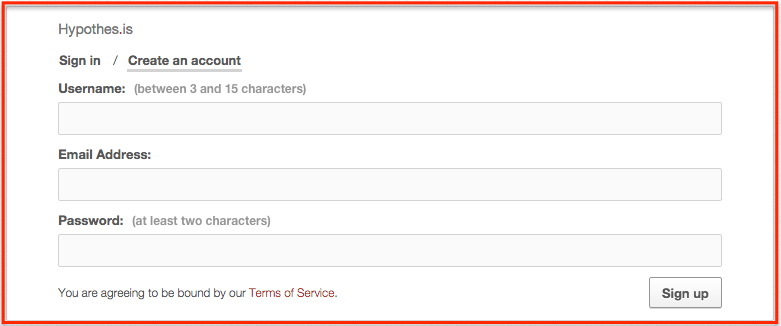
Get the Chrome app or the Firefox bookmarklet:
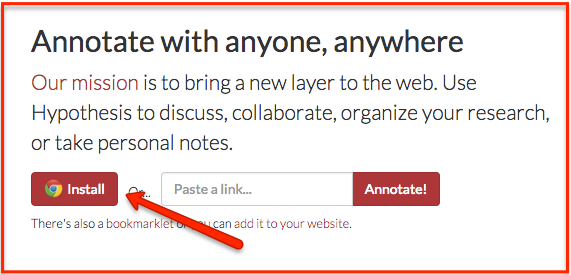
Make sure you’re logged in:
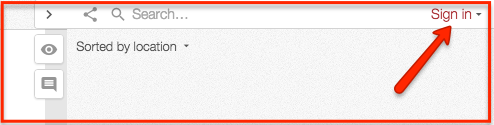
Then join our HIST4916a reading group. If you happen to be reading something, and see an existing annotation that interests you, hit the ‘reply’ button on the annotation to start a conversation! Sometimes, the person to whom you’re replying might be a previous year’s student, but that’s ok; they might enter into conversation with you. Sometimes, it might be a person who isn’t a Carleton student but is following along with the course. That’s ok too. Be respectful!
There is a student guide to Hypothes.is behind this link. Read that for the full information how using Hypothesis.
2. Join our Discord
Discord is a chat server that also allows voice, video, and screensharing. We will use it in this class mostly as a social space and a space to get help, especially in the more technical aspects of what we’re doing.
You can download Discord here or you can use it in a broswer.
You will receive an invitation email in your Carleton account. It expires after one day, so do join once you get it. It will ask to verify your email; check your spam folder.
Once you’re in, there’s a welcome message with a reaction emoji at the end - click on the thumbs up to confirm that you’ve read the message. This will unlock the various channels in the server, including voice and screensharing.
And yes, I recycled screenshots from my Crafting Digital History course, but the DHMuse version is more or less the same and hey, I built this course website by hand.
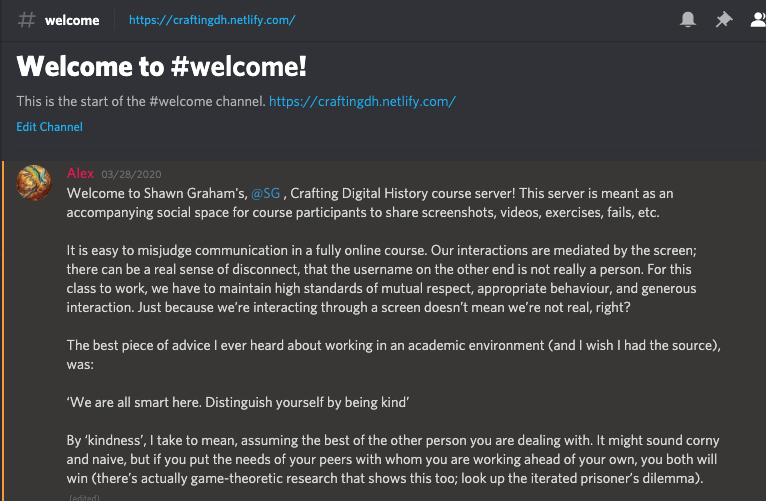
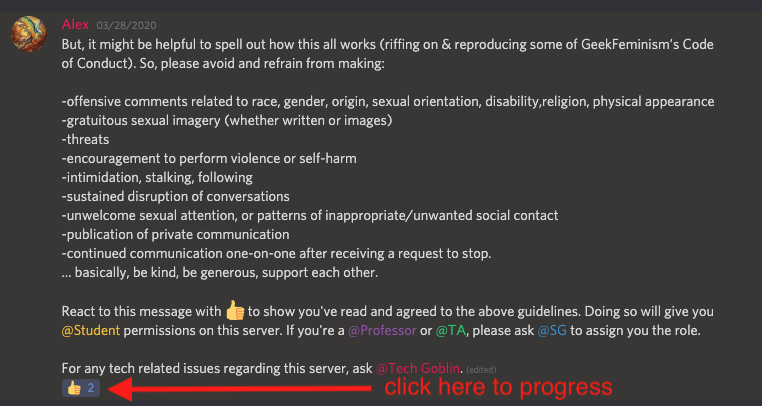
(Alex is a student who works for me on the bone trade project if you were wondering.)
You can customize your profile by clicking on the cogwheel icon at the bottom of the navigation:
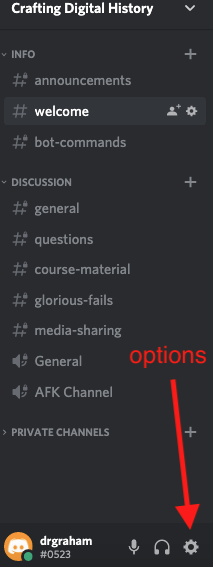
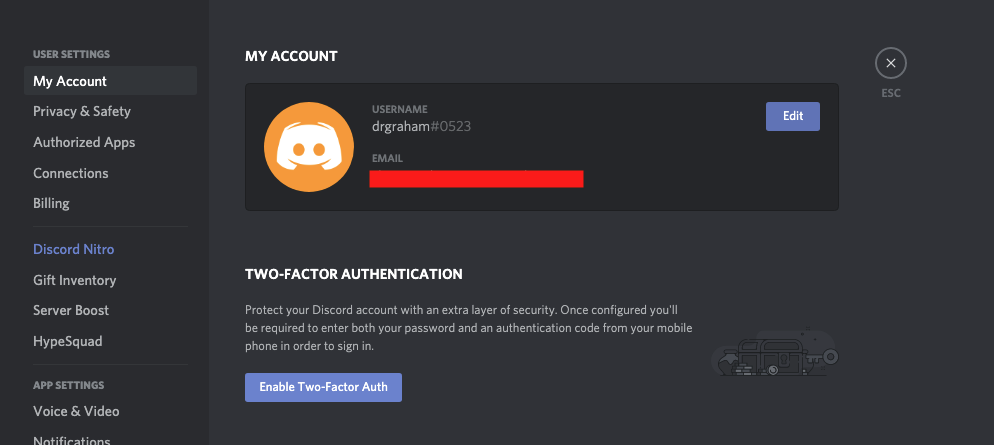
and you can customize how you’d like to use voice and video:
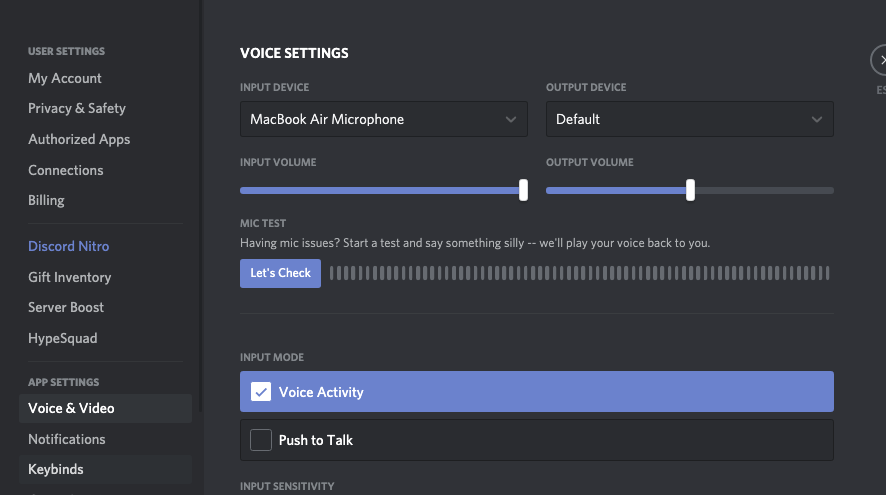
There’s a channel for each week’s materials, a channel for general museum or Carleton chat, and a social channel just for shooting the breeze. If you want to chat or stream your machine (eg to show us what you’re trying to do and how it’s not working) just click on one of the side-chats - make sure you’re unmuted! Dr. Graham also has a private office for voice and video and you can ask him directly to speak there.
What all the buttons do help file
Discord has accessibility features, more details here
3. Github
Github can be a bit tricky, so I’ve given it its own page, which you can consult over here. Just take your time. You should be able to do this in about 30 - 45 minutes.